New
features of CBR:
-
Support JPG image file
- Can
import serveral image file and switch
them easily.
Import different layer
image, press shortcut key "1","2","3",etc,
to quickly show each layer image. This
is very userful to check.
- Can
open or save a project.
In the project, it include
some image, placed objects,etc,..
- Press mouse
right button to drag and move background.
- Using mouse wheel to scroll the document
to left or right.
- Using mouse wheel to zoom in or out
the document, replace shortcut key "PgUp"
and "PgDn"
- Add Image processing menu.
Sub menu:
Rotating 180 degree
Rotating 90 degrees by counterclockwise
Rotating 90 degrees by clockwise
Rotating any angle by counterclockwise
or clockwise
Rapidly rotating images, through pulling
a reference line to rotate an image.
Flip horizontally or vertically (mirror
images)
Automatic alignment for serveral layers
image.
Show original size (1:1).
Show entire document.
- Support circle mode for "paste
array".
1.In the specified angle
2. Pull out the circular arc and then
automatically calculate interval of angle
3. Whether each objects will be rotated
or not.
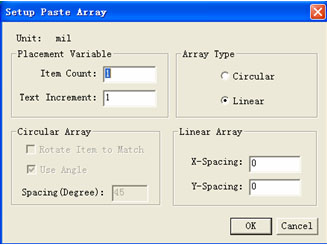
- Remove dead copper in placing polygon.
- Enhanced show function - final, hidden,draft.
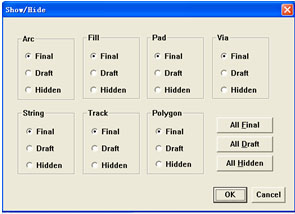
- Add library item in "PCB browse
panel" on left.
Press shortcut key "A" or "D"
to choose footprint, it will also be shown
dynamiclly in view area to quickly find
correct one from library.
- Can search placed text.
- Keep old nets to auto create net list.
- Set interval of angle for rotating objects
when press space bar..
- New check function.
Please visit here >>>
- This version is very useful for several
people do a board at the same time.
2. P2S - Convert PCB to SCH (schematic diagram)
| |
P2S is not only a schematic design
tool, but also a tool of PCB to the schematics
(pcb to sch).
PCB can be imported directly into documents
schematics, can automatically create packages,
automatic routing and convenient network inspection
functions, and so on ... |
| |
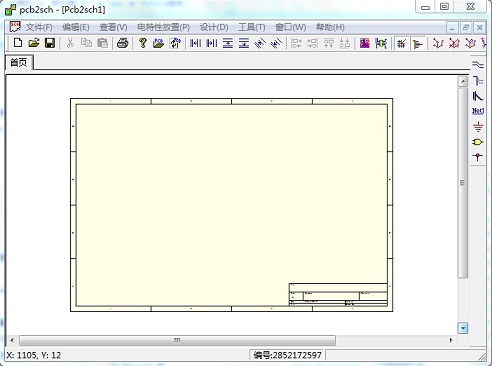
|
P2S
main functions:
-- Schematic design features
- Direct calls PROTEL99SE
schematic component library
- Placed
function
Can place components,
net-label, wires, address-bus, data-bus,
and so on.
- Net-label
shows
Supports single or multiple
net at the same time display and closed.
- Net Connection
show
Supports single or multiple
net connections display on or off, easy
check net connections situation.
- Lighting Function
Light all net-labels of the same net.
- Pages can be choosed various standard
specifications, or from the definition
of size.
-- Convert to the
schematic function
- Importing PROTEL 99SE
PCB files
- Can
automatically create components, net-labe,
etc.
- Automatic routing function
Execut this function after the layout
adjusted . The pins on each components
which have the same net-label will be
connected automatically.
- Overall
compression, expansion and pages automatically
split function.
- Replacement
of the standard components package functions.
Components that P2S created can be replaced
with components in PROTEL99SE SCH library。Supporting
one component with several parts.
-- Output
- Can output the schematics SCH file of
PROTEL99SE .
- Support single page or several pages
output.
|
System support:
Window 10/7/2000/NT/XP/Server2003
Hardware
configuration:
CPU:1.2G
Memory:256M
Video adapter memory:16M
Note :
The
above system and hardware configuration
is a proposed configuration. As a professional
CAD design, the proposed use of better allocation
that would enhance the speed of operation.
Declare: The software is only used to study or research. If someone infringes the rights and interests of a third party, please bear all the responsibilities by yourself, and we will not bear any joint and several liability.
|



